Obsidian is a blank Canvas.
You are free to choose your style and workflow. While this flexibility offers endless possibilities, it can sometimes leave newcomers feeling overwhelmed by choice.
Wouldn’t it be nice to see what and how other users are using the app?
That’s precisely the inspiration behind this article.
In this edition of Obsidian showcases, I will share some dashboards and workflows used by the Obsidian users.
All of these showcases are collected from the Obsidian Discord group.
Tracking in daily note
This is a showcase shared by massivenezia.
It has a multi-column layout with a journal diary on the left and a habit tracker on the right. The habit tracker is based on this dataviewjs code shared by max.
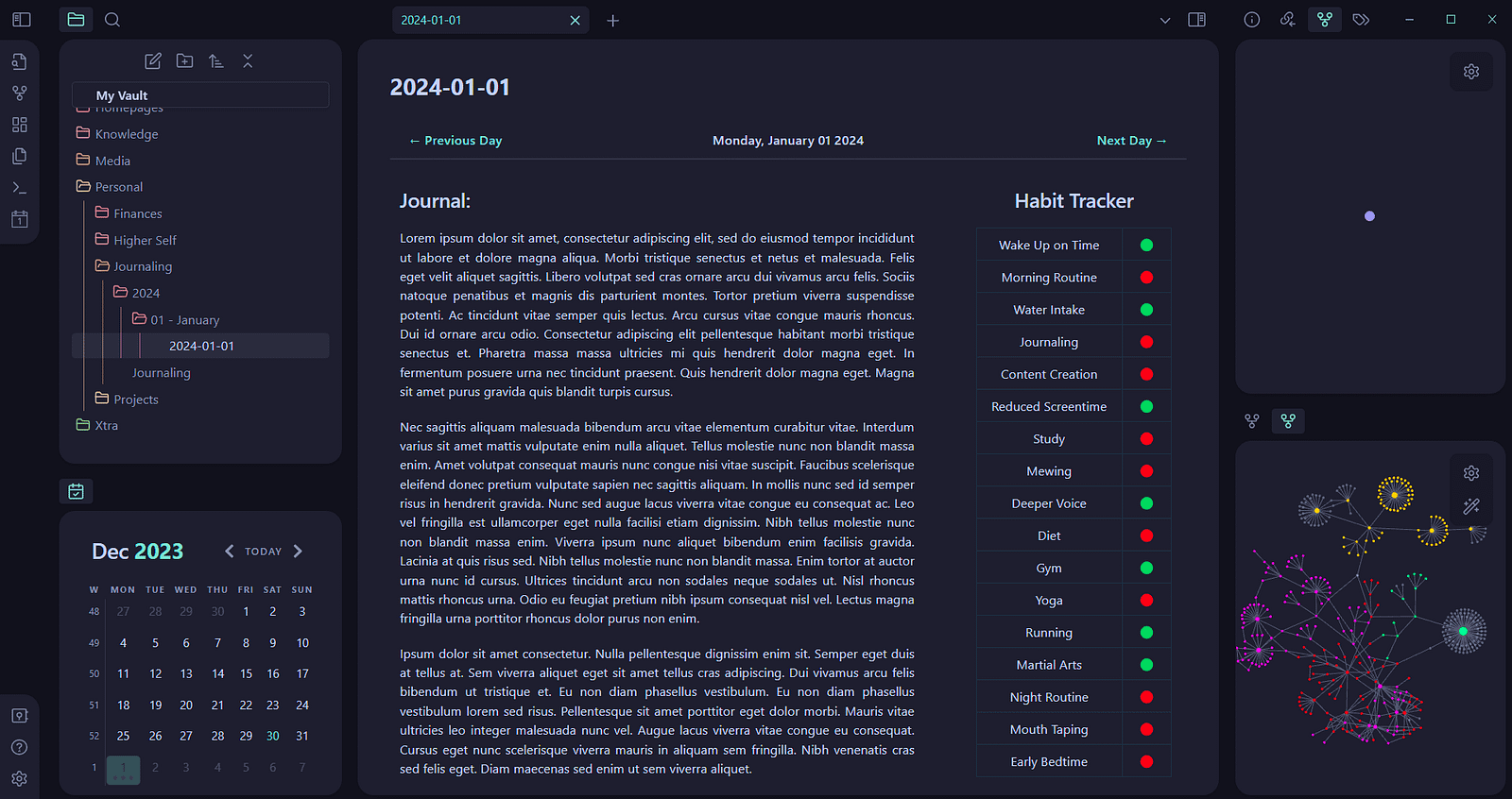
Habit tracker
This showcase is shared by Totalani. This setup is inspired by the habit tracker shared by max.
I wrote about this in the previous episode of Obsidian Showcases.
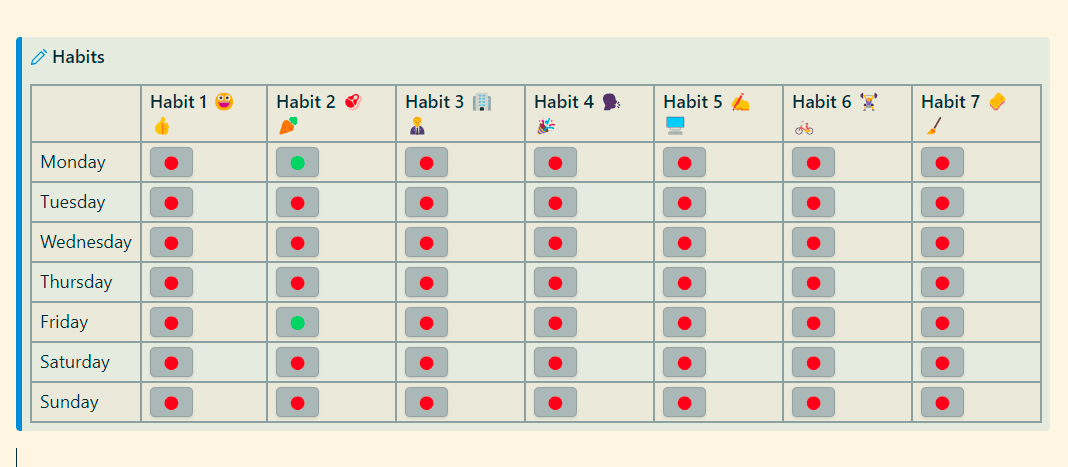
Kanban board view
This showcase is Shared by chase littepaws.
This setup uses the Kanban Obsidian plugin to plan tasks in Obsidian.
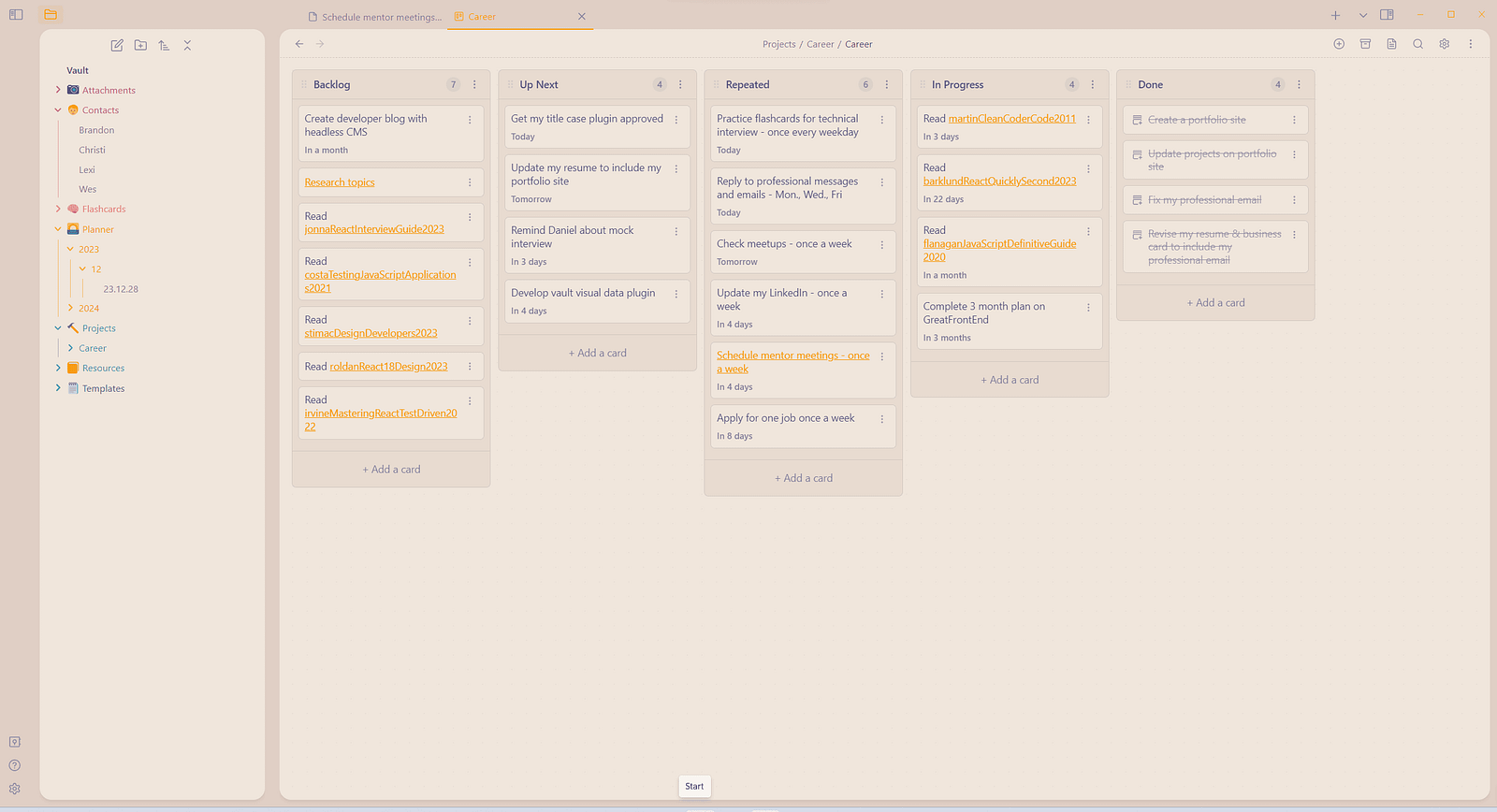
Multi-column dashboard
This dashboard setup is Shared by ficolas.
The multi-column view in the dashboard is created using either the modular CSS layout or the multi-column obsidian plugin.
If you want to create a dashboard setup for yourself, I created complete guide with the ability to track goals and habits.
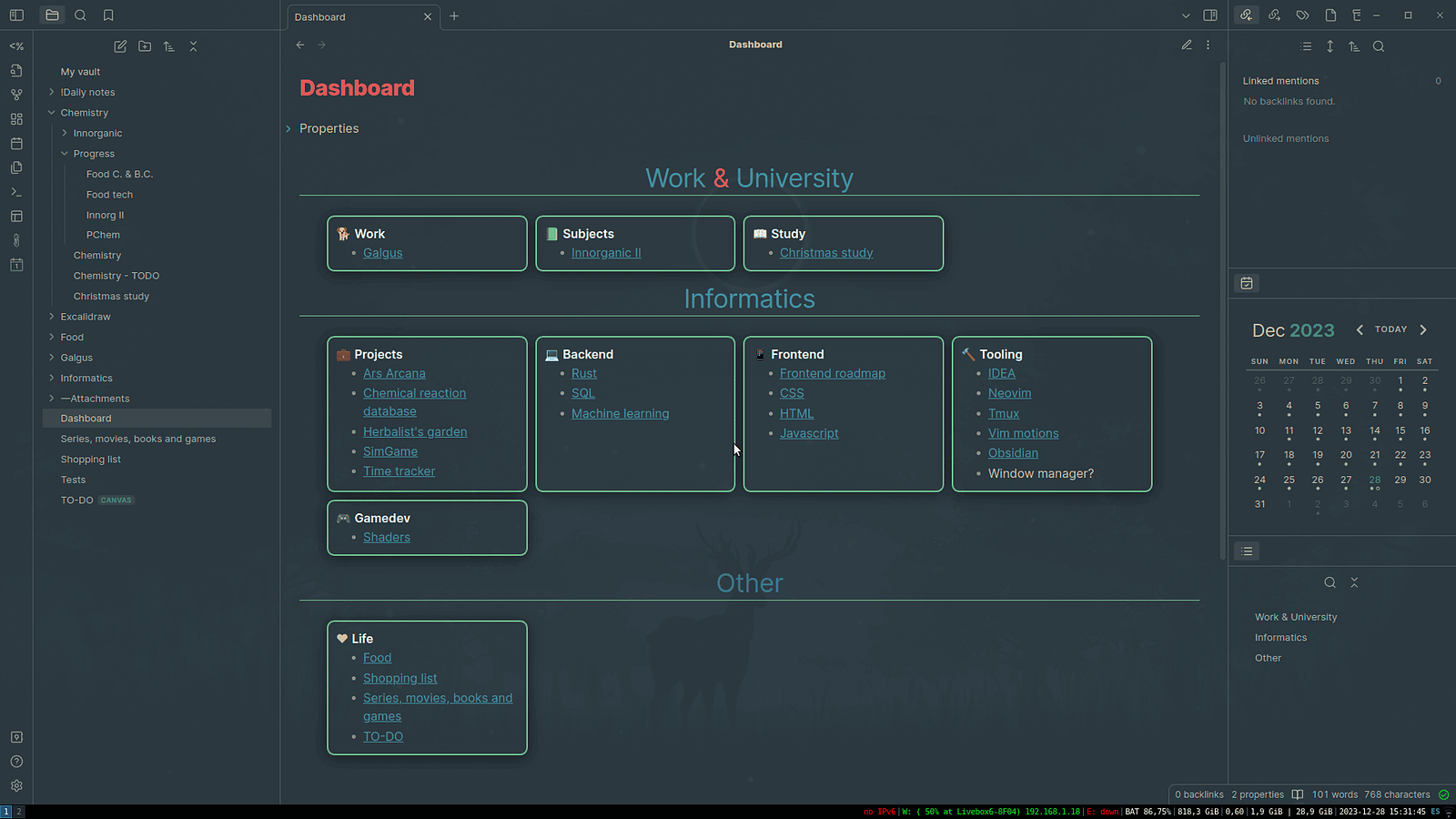
A guide to making a dashboard
This is another guide on how to create a cool-looking dashboard setup in Obsidian.
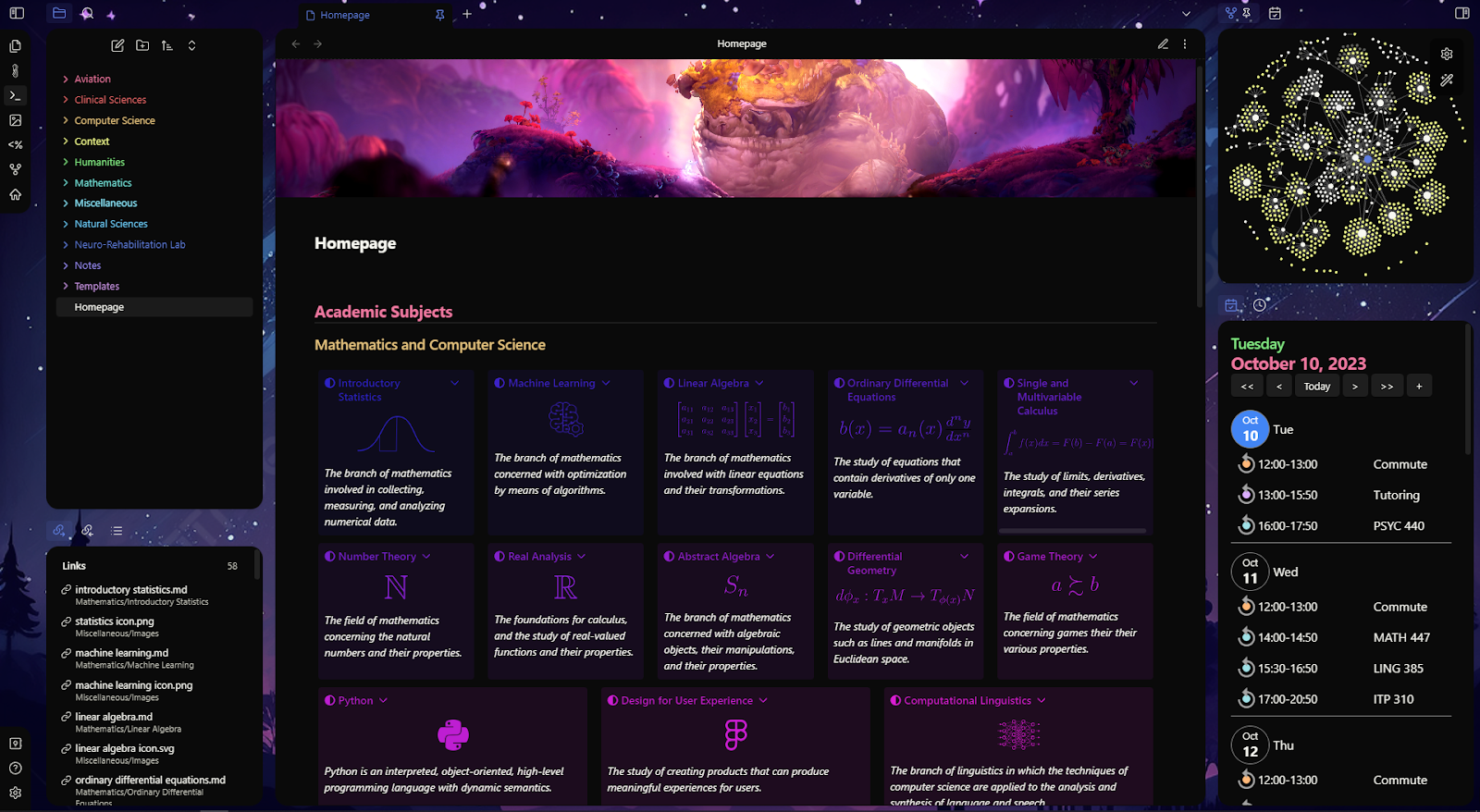
A Guideline to Making an Obsidian Homepage — Google Docs
Infobox
This showcase is shared by Massimo.
This is created with the help of Obsidian columns and the Infobox plugin.
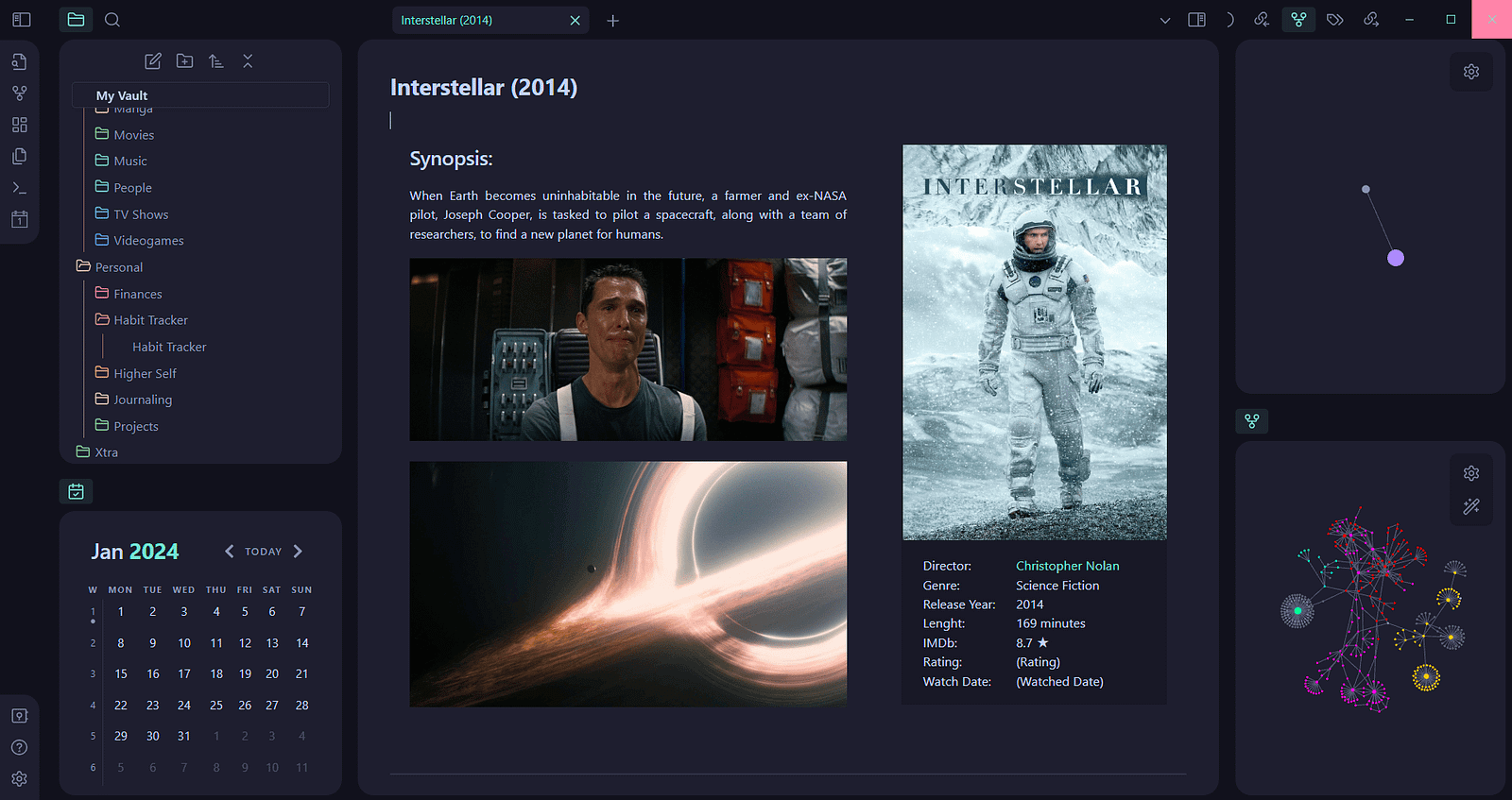
Currently reading & listening list
This is a showcase shared by Dante.
It creates a dataview cards view of currently reading books and currently listening audiobooks.
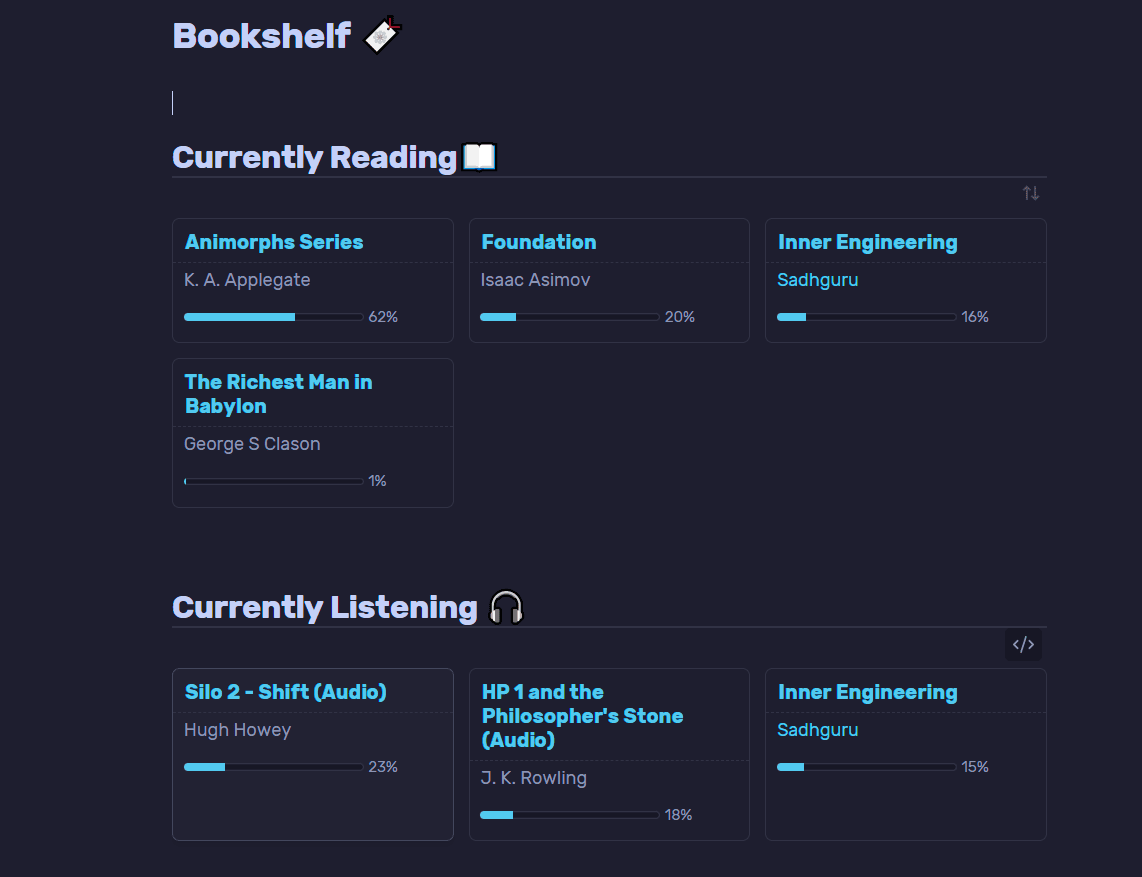
Reading list
This is another reading list showcase. I couldn’t resist sharing this because of the aesthetic look. It is Shared by TheSharkDude.
This reading list takes an extra step to track the progress of the book along with displaying the cover image.
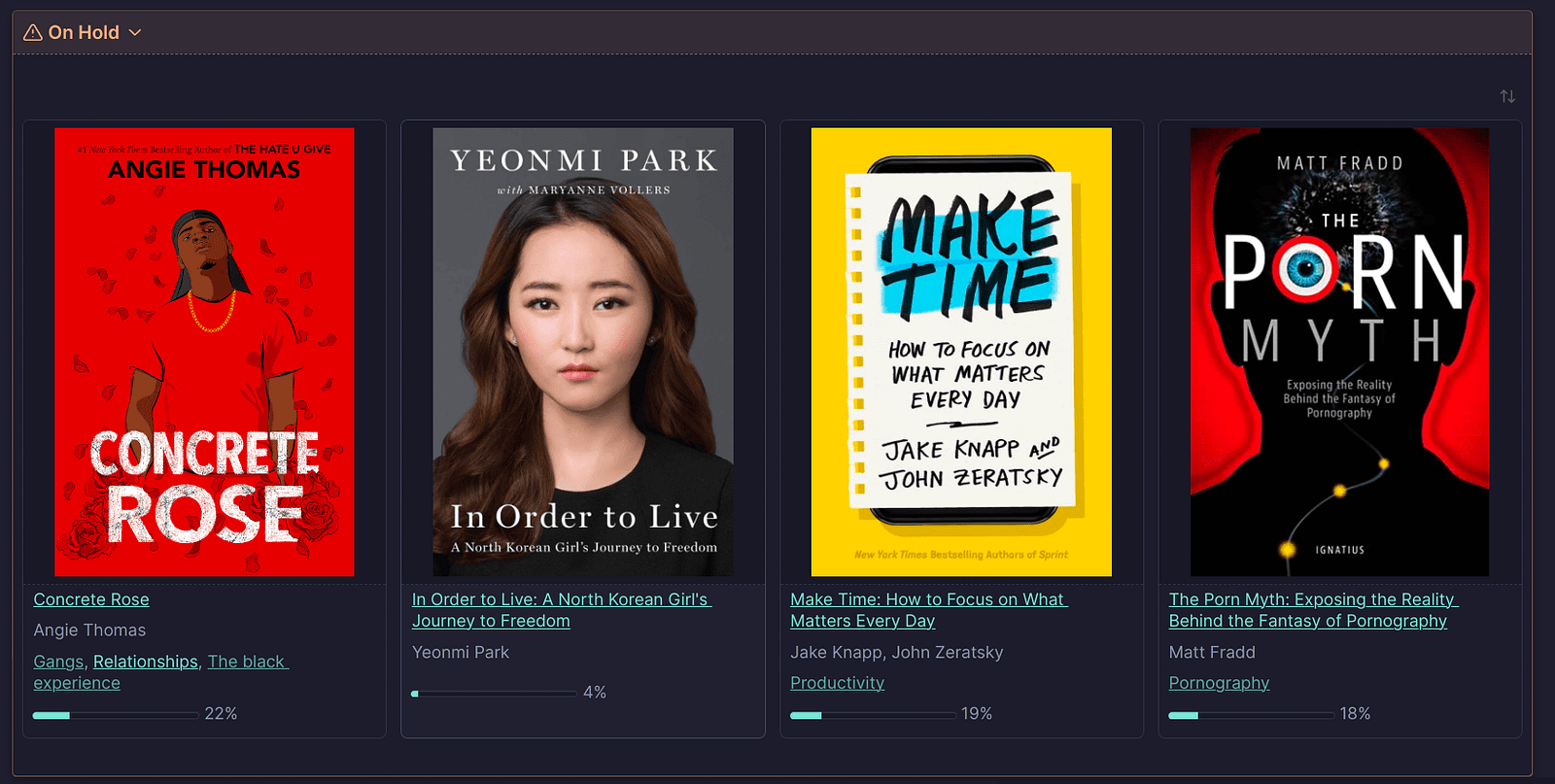
Canvas dashboard
This is a project dashboard Shared by ayylias.
The user said that the setup was inspired by Danny Hatcher’s Canvas Dashboard setup Videos.
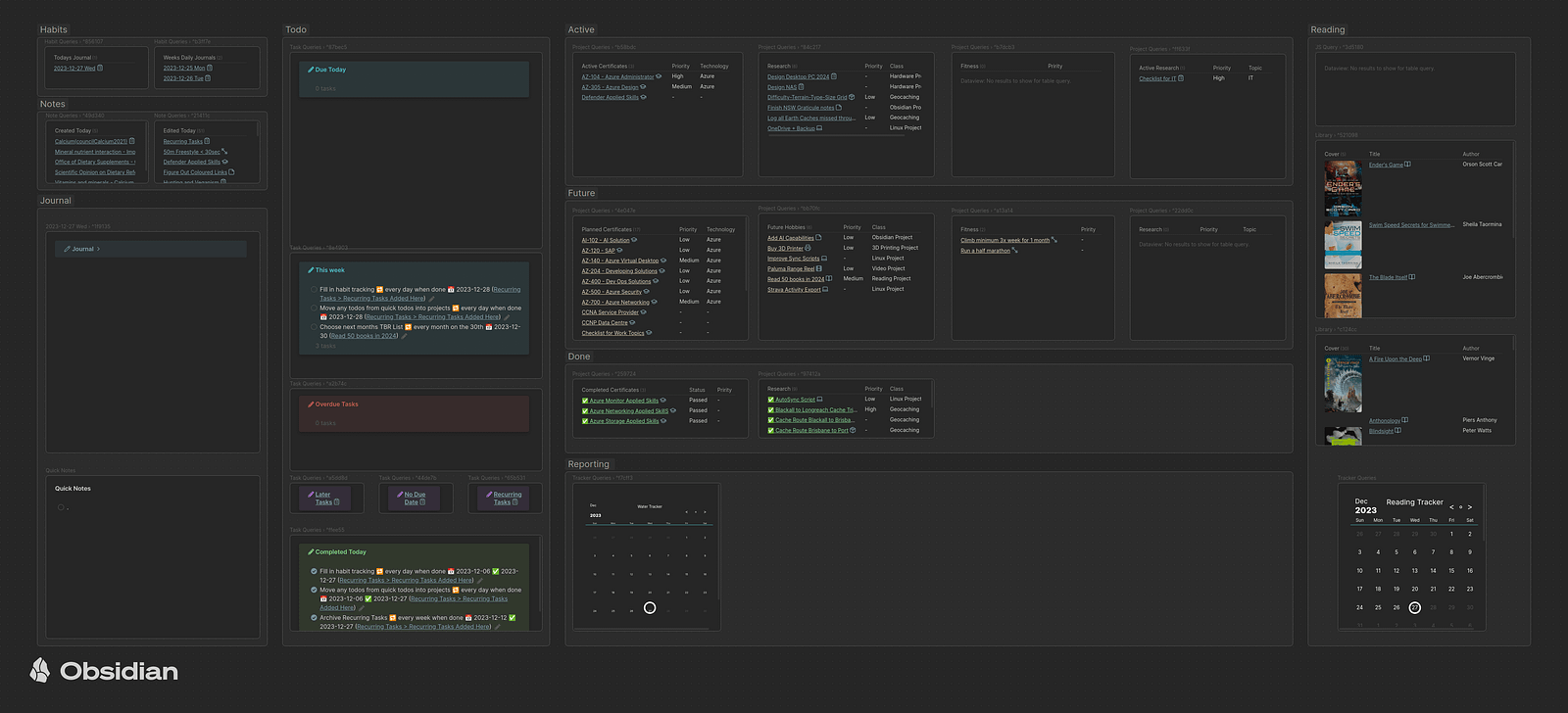
AI recommends dashboard setup
This is somewhat out of context. No use whatsoever. But I found this inspiring.
This is an AI-generated image of a productivity dashboard setup in Obsidian.
This was shared by trent.
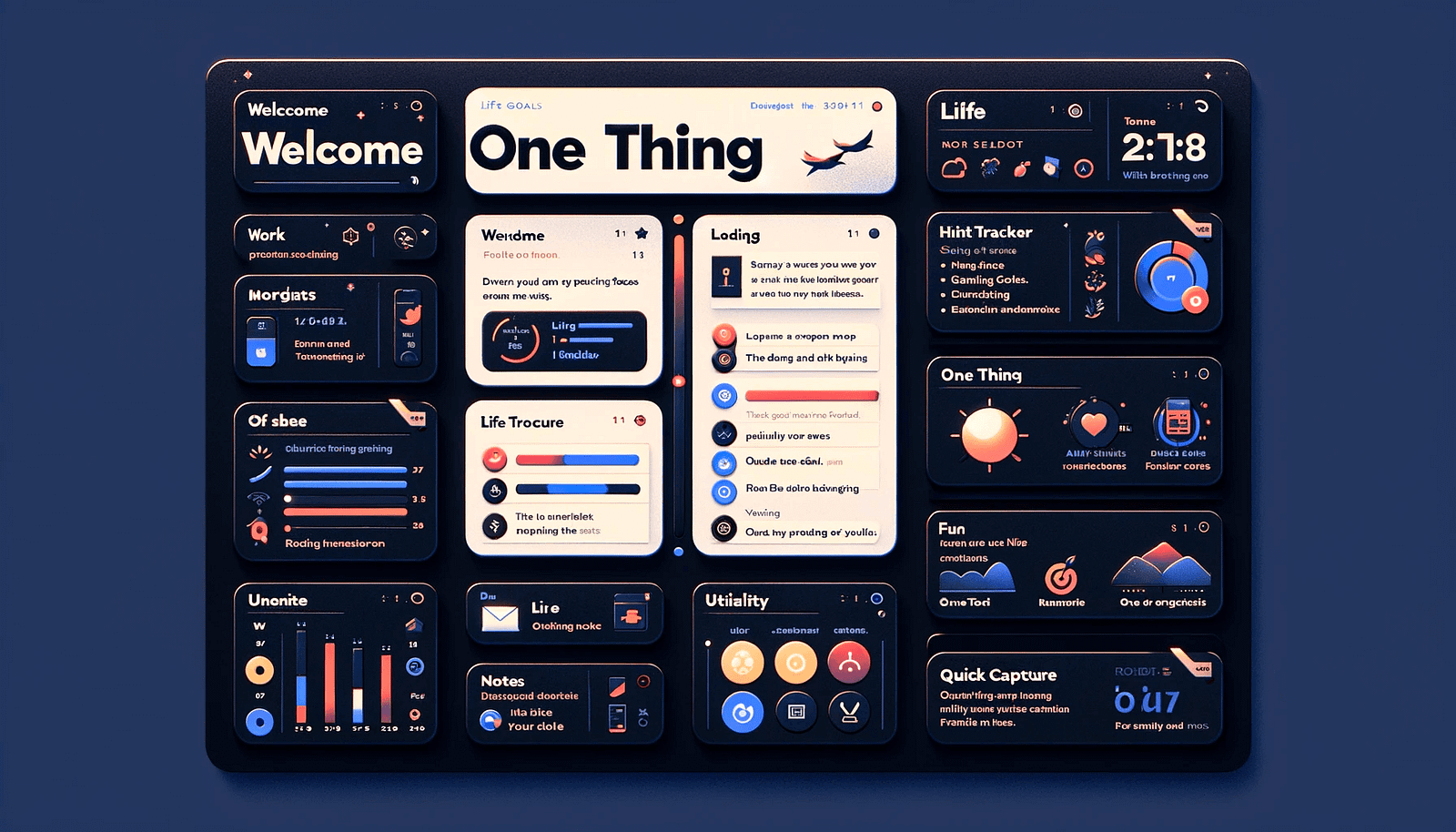
Planning a Game
This is shared by a badly drawn wobbler
He is using Obsidian Canvas to plan all the game mechanics.
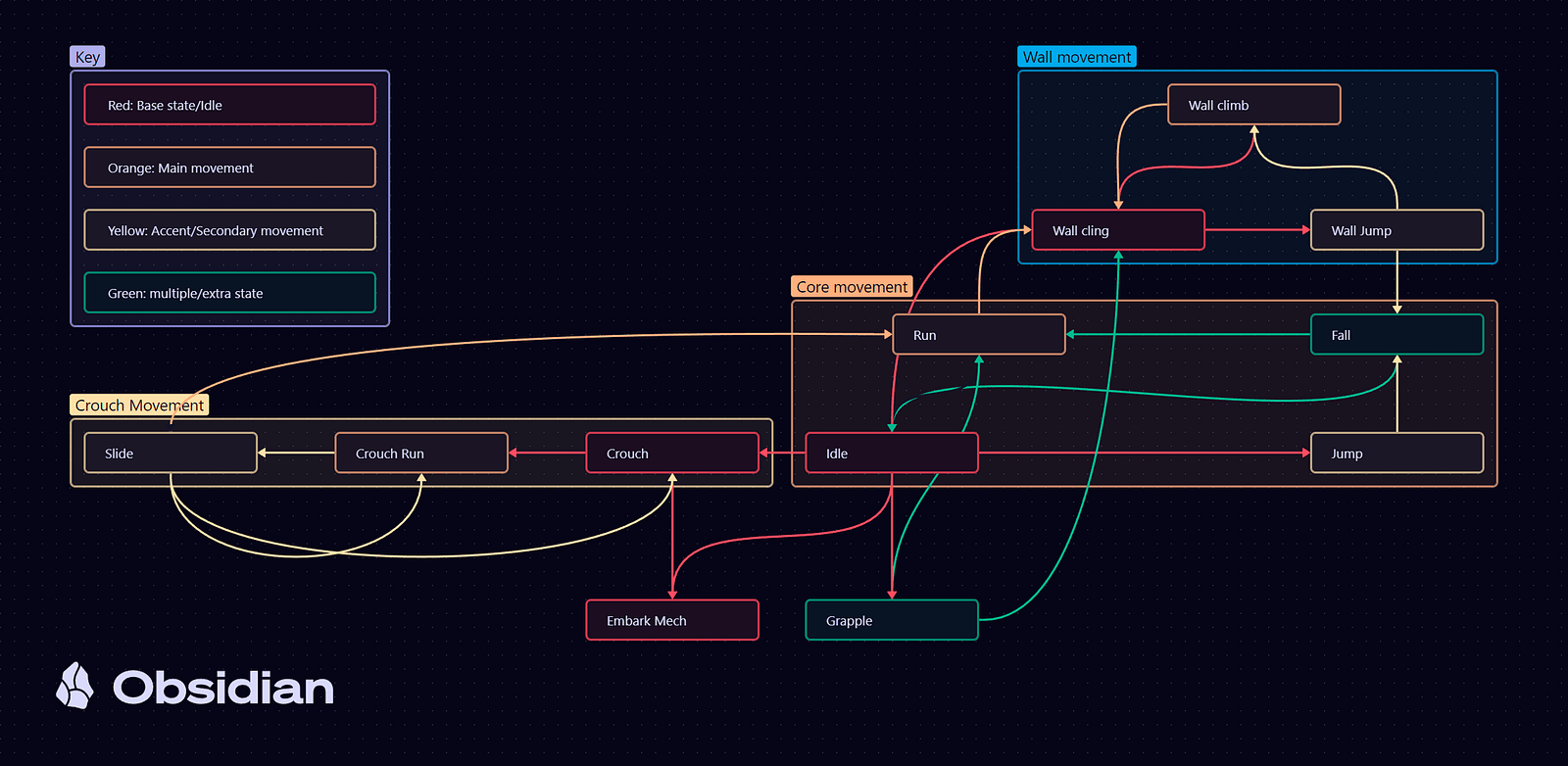
Minimal dashboard with canvas candy
This is the dashboard setup shared by Marco.
It is created with the help of Obsidian Canvas with the Canvas Candy CSS by TfTHacker.
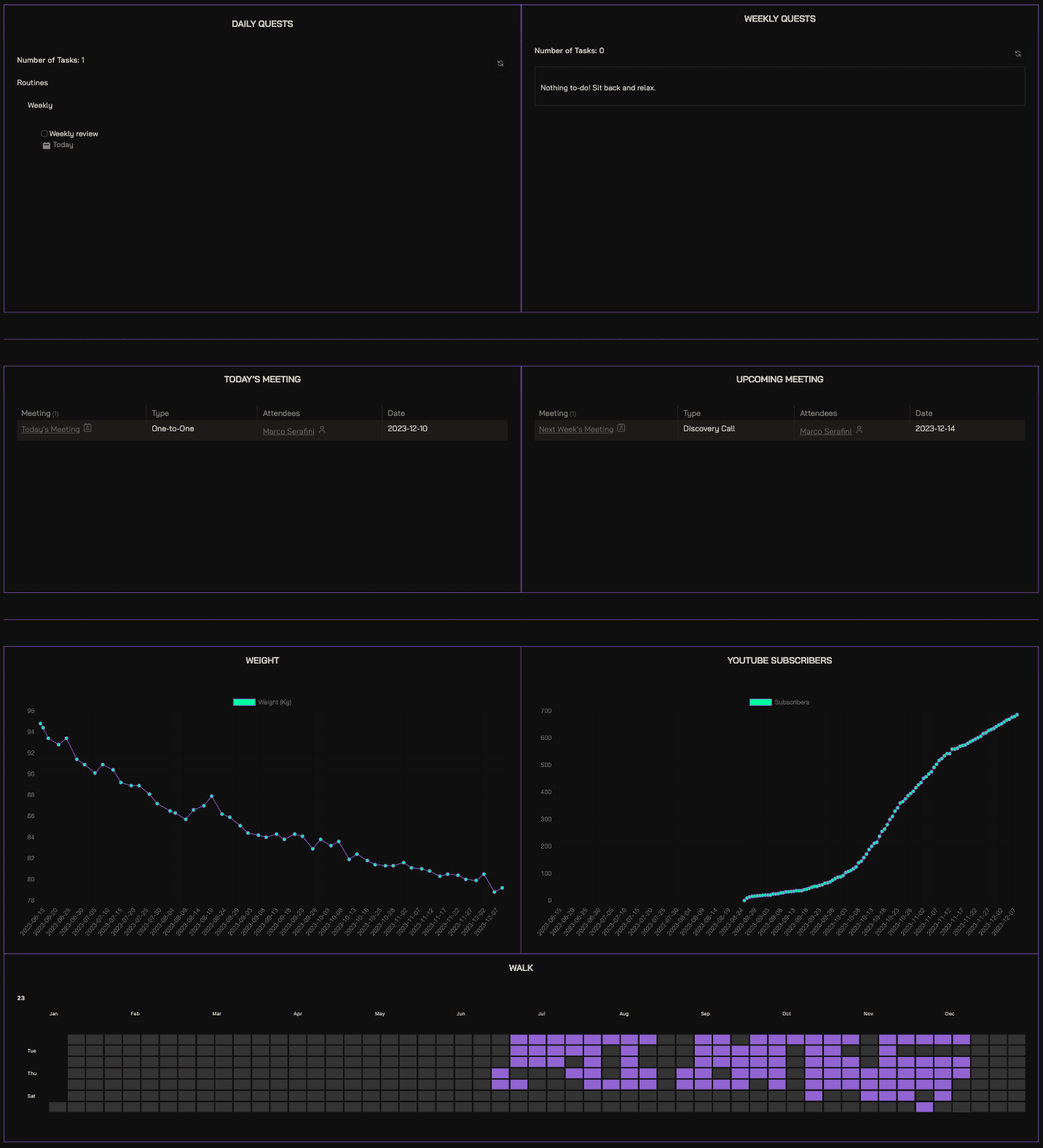
Preparing for test
This is a showcase shared by Lunaris13.
It’s amazing how the obsidian canvas can be used. The user is preparing for his chemistry finals in Obsidian Canvas.
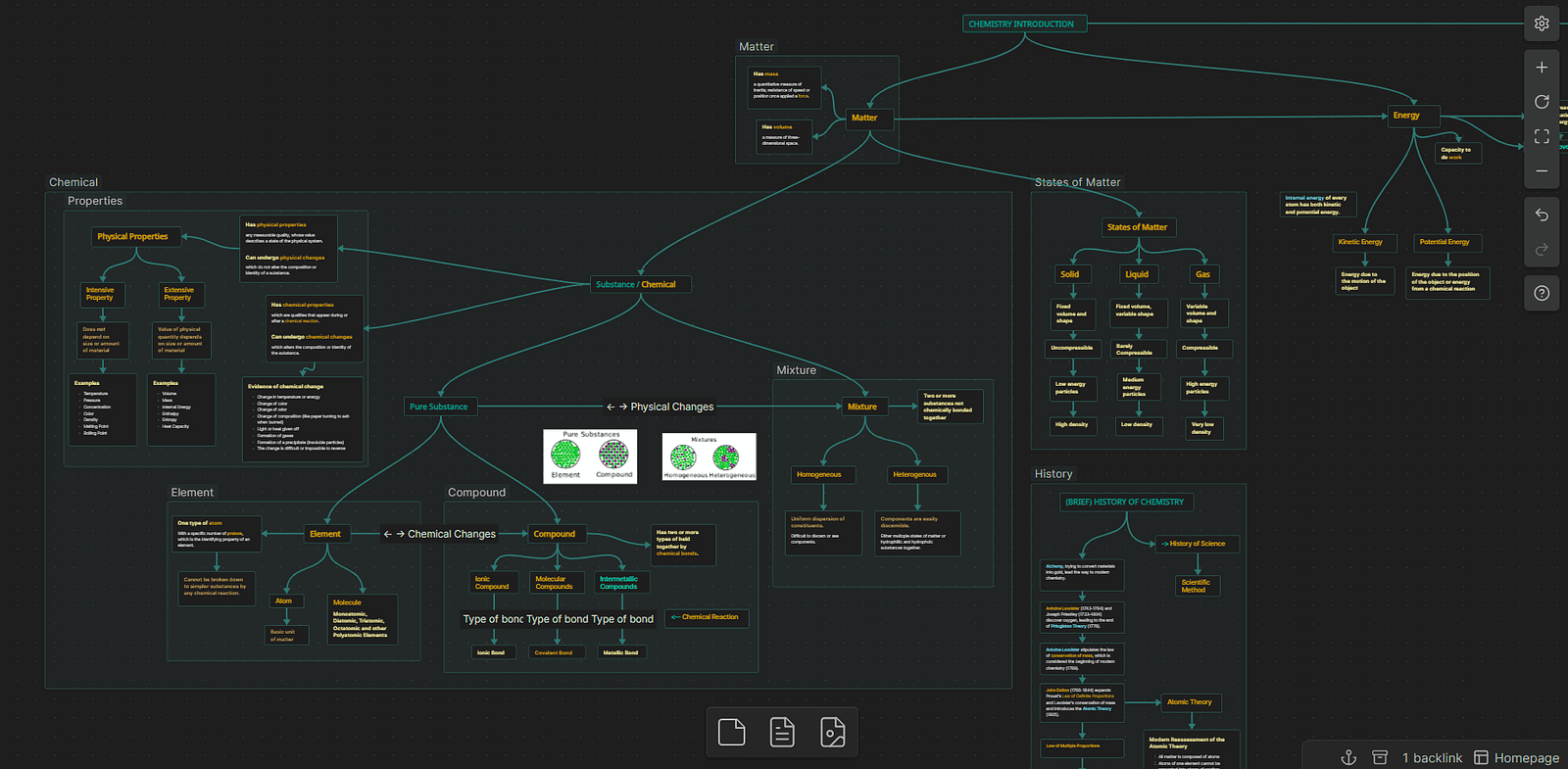
Obsidian Publish Showcase
This is shared by Hananoshika Yomaru.
I’ve been a fan of his Obsidian publish site.
I love how everything is set up and organized. I loved the concept of building in public.
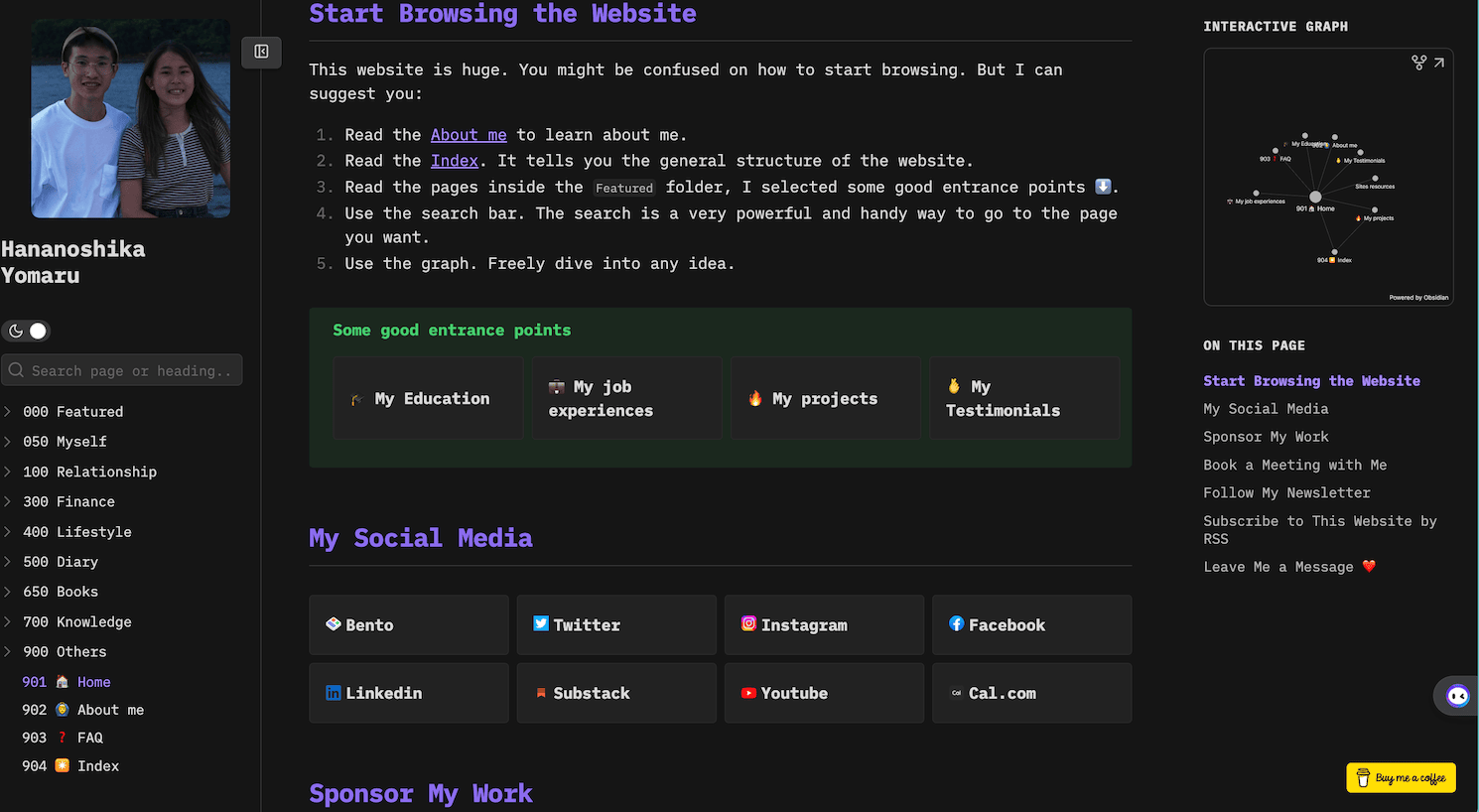
The more public my life is, the more accountable and credible I become.